Creating a membership website has become a popular and effective way to share valuable content, build a community, and generate a recurring income stream. Whether you’re a blogger, entrepreneur, or an organization, a membership website can provide a dedicated space for your audience to access exclusive content and engage with your brand. This comprehensive guide will walk you through the process of creating a membership website, from the initial idea to launching your site successfully.

Define Your Membership Website’s Purpose
Before you dive into the technical aspects of creating a membership website, it’s crucial to clarify your website’s purpose and goals. Ask yourself the following questions:
- What is the primary content or value you’ll provide to your members?
- Who is your target audience, and what are their needs and interests?
- How will your membership website benefit your audience and your business?
- What are your short-term and long-term goals for the website?
Answering these questions will help you create a clear and focused plan for your membership website.
Choose Your Niche and Content
Selecting the right niche and content for your membership website is a critical step in ensuring its success. Consider what you are passionate about and what expertise or unique insights you can offer your audience. Your niche should align with your target audience’s interests and needs.
Content can take various forms, such as articles, videos, webinars, ebooks, downloadable resources, and forums. Make sure your content provides real value and engages your members effectively.
Select a Membership Model
There are various membership models to choose from, and you should select the one that best suits your goals and your audience’s preferences:
- Free Membership: This model offers basic content for free and may charge for premium content or additional features.
- Subscription Membership: Members pay a recurring fee, typically on a monthly or annual basis, to access your content and benefits.
- Tiered Membership: This model offers multiple membership levels with varying access to content and benefits at different price points.
- Course-based Membership: Focus on providing educational content in a structured course format.
- Fixed-term Membership: Offer access to content for a specific period, such as three months or one year.
Consider what model aligns best with your content and your audience’s willingness to pay.
Plan Your Content and Membership Tiers
For tiered memberships, design different membership levels with varying benefits and price points. For example, you can offer a free tier, a basic tier with limited access, and a premium tier with exclusive content and additional perks. Ensure that each tier adds value and encourages members to upgrade.
Choose a Domain Name and Hosting
Selecting a domain name is a crucial branding decision. It should be easy to remember, related to your niche, and reflect your website’s purpose. Once you’ve chosen a domain name, you’ll need to select a reliable hosting provider. Popular options include Bluehost, SiteGround, and HostGator. Your hosting provider will determine the speed, security, and reliability of your membership website.
Install a Content Management System (CMS)
A content management system is essential for building and managing your website. Popular CMS options include WordPress, Drupal, and Joomla. WordPress is widely preferred for its user-friendly interface and extensive plugin ecosystem, making it an excellent choice for creating a membership website.
Once you’ve chosen a CMS, install it on your hosting server and select a suitable theme that aligns with your website’s niche and design preferences.
Choose a Membership Plugin
To manage memberships and content protection, you’ll need a membership plugin. Some of the best options for WordPress include MemberPress, Restrict Content Pro, and LearnDash. These plugins enable you to create membership levels, protect content, and handle payments efficiently.
Set Up Payment Gateways
To monetize your membership website, you’ll need a reliable payment gateway to handle transactions securely. Popular payment gateways like PayPal, Stripe, and Authorize.net offer seamless integration with membership plugins. Ensure that your chosen payment gateway complies with your region’s financial regulations.
Create Membership Levels and Protect Content
Using your chosen membership plugin, create different membership levels and assign the appropriate access and pricing. Protect your premium content, ensuring that only members with the relevant access level can view it. This step is crucial for maintaining the exclusivity of your membership site.
Design and Customize Your Website
Your website’s design plays a vital role in attracting and retaining members. Customize your website’s appearance to align with your brand and niche. Use high-quality images and a responsive design to ensure a seamless experience for your users, regardless of the device they are using.
Develop Engaging Content
With your membership levels and content protection in place, start developing your content. Create high-quality articles, videos, webinars, or any other content formats that align with your content plan. Make sure your content is engaging, informative, and valuable to your audience.
Test Your Membership Website
Before launching your membership website, conduct thorough testing to ensure that everything works correctly. Test the registration process, content protection, payment gateways, and any interactive features like forums or chat. Address any issues or bugs you encounter during this phase.
Launch and Promote Your Membership Website
After thorough testing and content preparation, it’s time to launch your membership website. Make an announcement to your audience through your existing channels, such as your blog, email list, and social media. Offer a limited-time promotion or incentive to encourage your audience to become early members.
Provide Exceptional Member Support
Once your membership website is live, ensure that you offer excellent member support. Promptly respond to member inquiries and feedback. Providing a positive member experience is crucial for retention and word-of-mouth marketing.
Continuously Improve and Expand
Creating a membership website is an ongoing process. Keep your content fresh and up-to-date, listen to member feedback, and make improvements based on their suggestions. You can also consider expanding your offerings by adding new membership levels or features as your website grows.
Market Your Membership Website
Effective marketing is essential for the long-term success of your membership website. Utilize various digital marketing strategies such as content marketing, email marketing, social media promotion, and search engine optimization to attract new members and retain existing ones.
Analyze and Track Performance
To gauge the success of your membership website, monitor key performance metrics. Use analytics tools to track member sign-ups, retention rates, revenue, and user engagement. Analyze this data to make informed decisions on how to improve and grow your website.
Conclusion
Creating a membership website can be a rewarding venture, offering a platform to share your expertise and build a community around your niche. By following the steps outlined in this guide, you can create a successful membership website that engages your audience, generates income, and provides valuable content. Remember that ongoing commitment, high-quality content, and excellent member support are key to long-term success in the world of membership websites. So, get started, and watch your community thrive.